Sertifi Embedded Forms
With the Sertifi Embedded Signature Form integration you can embed your Sertifi signature or payment forms directly into your website or application. Rather than your customers needing a signature or payment form emailed to them from the Sertifi portal, they can fill out the signature or payment form directly from your website or application, and the completed form appears in your Sertifi portal for management.
The Sertifi Embedded Signature Form wizard guides you through the embedded form creation and provides an HTML snippet that you can place into your website or application.
If you want to use the Sertifi Embedded Signature Form integration, contact your Sertifi Customer Success Manager. They'll provide you with a login and password to the form setup.
This process should be performed by the Super Admin for your portal.
Logging in
After you receive a username and password from your Sertifi CSM, you can log into the Sertifi Embedded Signature Form web application with the URL they provide you.
Dashboard
After you log in, you see your landing page. From the landing page you can either kick off the Embedded Form Widget to create your custom embedded form, or you can edit or delete any existing forms that you have.
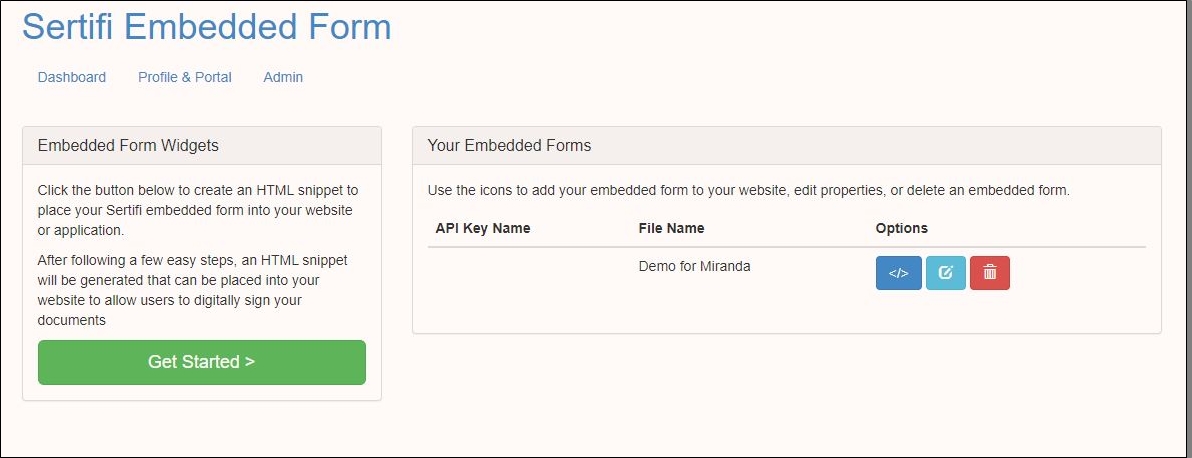
Creating an embedded form
Click Get Started to create your HTML snippet for your Embedded form.
Editing your embedded forms
To edit your existing embedded forms:
Select from the available options to either review your instructions and copy your snippet, edit the features of your embedded form, or delete your embedded form.
